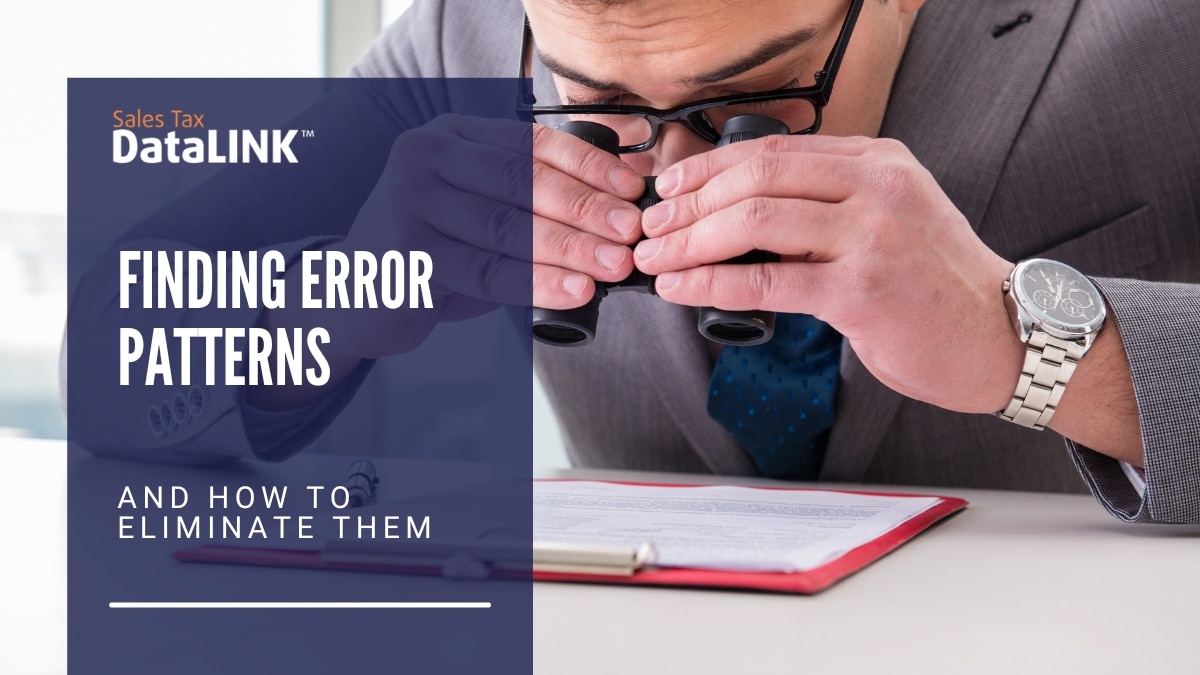Let’s imagine that every month your tax department staff runs reports to prepare for sales tax filing, checking through thousands of pieces of information. They might find that every month, they come across the same errors. A good employee will go and fix the error diligently every month to ensure the data is correct—a great employee will create a way to eliminate that error altogether for all future months. Of course, a bad employee will leave the error and move on to the next task, leaving your business open to more and more liabilities every filing period. When you’re shopping for a new sales tax software program to help you manage sales tax as a small business owner or CPA, you want to look for solutions that help your staff become great employees, not just good ones.
Automation makes it easy to verify calculations quickly and it’s usually done at the point where sales tax is calculated—during the invoicing period. After invoicing is done, companies assume that it’s been done correctly at the point of sale and go on faith that the original is right. Without double-checking through a sales tax period, however, there’s no way of knowing if there are any mistakes and just how big those mistakes are. Double-checking through automated processes makes it fast and easy to verify information. While our software is one option to double-check, the goal is to reduce the amount of overall time spent doing corrections.
Try these steps to hunt down error patterns and correct them: Record those errors for one filing period. There might be more than one set of errors so don’t get caught up in trying to find a single trend for all errors. Categorize errors according to the type of error. Put all address errors together and all inventory errors together, for instance. If you can spot a trend in the errors in one filing period, try to figure out where in your process those errors are occurring—is it when you’re capturing data from customers? Is it in the sales tax calculation? Is it when data was copied over from paper order forms to electronic? What can you change in the process before sales tax filing to get rid of the error? Make the change to see if it works. Go through the same process of identifying errors during the next period and look to see if you’ve reduced one type of error down. Keep working through the steps until you eliminate error patterns. The more error trends you spot and eliminate, the less time you’ll spend in the future correcting issues with sales tax filing.